Hi Guys, Welcome to SPVzONE with me Vikky!
Here all the Information you will get on " Related to How to Format Bootable Pen-drive Completly in just second | Format pen-drive solution follow steps given below ...
तो चलिये शुरू करते है ( So let's start ) ...
Note: Formatting pen drive will remove all data on it, thus you can make a backup at first, if there are any necessary files on it.
Steps 1: In the Search box, type “CMD”, right-click Command Prompt among pop-up results and select Run as administrator to open Command Prompt.
Steps 2: In the appearing window, type: diskpart and hit Enter.
Steps 3: type: list disk (all disks connected to your computer will be listed) as shown in pic.
Steps 4: type : select disk n (“n” is the number of your pen drive).
Steps 5: type : clean
Steps 6: type : create partition primary
Steps 7: type : format fs=fat32 quick ( you can replace ntfs with exfat or ntfs if you want ).
Steps 7: type : assign drive letter f (“f” can be replaced if you want).
"Conguratulation" Now You Have Successfully Format Your Pendrive. Just Checked...



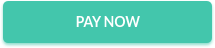



No comments